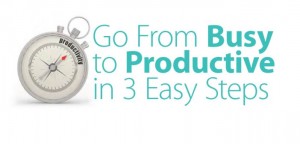When people think about social media outlets such as Twitter, they think of them as ways to connect to family, friends, and co-workers. But Twitter is proving to be a huge opportunity to promote yourself and grow your writing business while having a little fun.
No matter where you are in your writing career, you can build a large, targeted following on Twitter. It’s simple, effective, and best of all, only takes a few minutes of your day.
All you have to do is take the first step.
Step 1: Create Your “Magnetic” Profile
To get started on Twitter, you have to create a profile. Aside from your tweets, this is the first thing people see about you when they get to your “page.” It even pops up in Google searches about you or your tweet topics.
Similar to other social networking platforms like LinkedIn, your profile must be a strong reflection of who you are and what value you provide. Except on Twitter, your profile is limited to 160 characters.
Here are a few quick tips for making sure you maximize that space and attract the right kinds of followers:
1. Specificity Rules
When using Twitter to promote your business, you have to be clear on what it is you do. If you’re a copywriter, say so. Just having the word there will help you connect to other copywriters on Twitter. Not to mention those seeking copywriters.
Even better, if you like writing for a particular industry, talk about it! Say you’re a blogger for alternative medicine. Make sure people know exactly what value you provide.
2. Be a Real Person
One of the biggest problems on Twitter is the large percentage of fake accounts and profiles. It puts users on the defensive. To make sure you come across as human, you want a good profile picture.
Beyond that, in your bio, share a human quality about yourself. Talk about your love of certain foods or hobbies. Or perhaps say you’re a proud mom or dad. Though it might seem irrelevant, that extra humanity will net you more connections. And you’ll have great talking points, too!
3. Connect to Others
Many of the words you’ll use in your bio will help you connect with others. And a great way to boost your “connectivity” is to add hashtags (the “#” sign) before them. For example, if you’re the CEO of your writing business, then put a hashtag in front of “CEO.” Your profile will come up in search results for that hashtag.
If you happen to have multiple Twitter profiles, or a company you work with has a separate profile, you can include their handle (profile name). For example, “Writer for @Huffpost.” Finally, you can add full links. While you have a separate space for a link below, it’s a great opportunity to link to other websites or projects you’re promoting.
Just be cautious: Links take up a lot of space! Use a link shortener like bit.ly and be judicious.
Bitly is a URL shortening service. It’s free to use and lets you shorten long, hard-to-type website addresses into short, space-saving links. Similar services include Goo.gl and Bit.do.
With your magnetic profile complete, now the real fun begins — making amazing connections that will further your business!
Step 2: Follow and Engage
On Twitter, the world is your oyster — pretty much every celebrity, business leader, friend, or colleague you’ve wanted to get in touch with is there.
And while, ultimately, you want to get followers, everyone starts by following others.
First of all, following can lead to an immediate follow-back. This means the user follows you in return for following them. It’s common courtesy and is a great way to quickly build an audience.
However, leaders and celebrities with huge audiences are less likely to do this. Don’t take it personally!
As you follow people, your news feed will start to fill up with their tweets. Chances are, you’ll see things that make you laugh, think, feel motivated, and so on.
The courteous thing to do is “favorite” those tweets. You can do that by simply clicking on the “star” symbol underneath the tweet.
This gives the tweeter a little boost of confidence that people are listening and like what they’re saying. And it puts you on their radar for a moment.
If you really like what they tweeted and want to share it, consider retweeting it to your audience. You can do that by pressing the “circular arrow” symbol next to the star.
When you click the button, you get two options. One is to “retweet” and the other is “quote tweet.”
- Retweet simply means retweeting it as is. This puts their tweet on your main page so it shows up to your followers. All favorites on it count for their initial tweet, not your retweet.
- Quoting the tweet allows you to comment on the tweet when you copy it and send it out to your followers. For example, if you’re sharing a link to a healthy morning routine, you might add, “I’ve been doing this, and it really works! RT[the original tweet].” (Hint: If you quote the entire original message, use RT to signify retweet. If you need to shorten the original message to fit your comment in, use MT, to signify modified tweet.) Keep in mind, each tweet can only be 140 characters or less!
Quoting and commenting adds a personal touch to a retweet, showing your perspective on things. You’ll also start attracting favorites and retweets from your own followers, which can help you gather more attention.
Generally, I recommend you use the “quote tweet” option for the majority of your retweets. It’ll be much more effective for building your following than simply retweeting!
Finally, you’ll have an option to “reply” to a tweet. This tweets a message back at the original tweeter and gives you the option to comment on something (again, in 140 characters or less).
Replying is similar to tweeting “@” someone, except it keeps the conversation in a chain, so you can easily refer to it later on and other people can see the whole discussion. People love engaging with other users. Don’t be shy!
Get a Running Start
When you take these simple steps, you’ll be well on your way to Twitter success. You’ll have a magnetic profile, be connected with like-minded people, and build relationships with others in your industry.
Of course, you may notice that I left out one very important thing — sending out your own tweets!
While the beauty of Twitter is saying anything to anyone at any time, tweeting to build an audience takes a little bit of planning. Especially if you want to see big results.
That’s why next month, I’m going to show you exactly how you can build your Twitter audience quickly, gain the attention of industry leaders (and potential writing clients), and position yourself as an authority. Stay tuned!